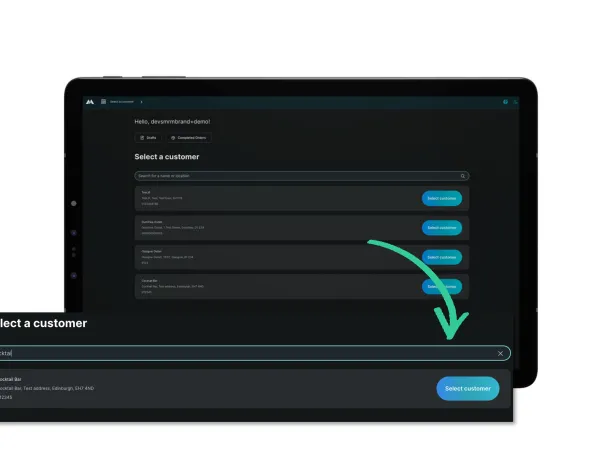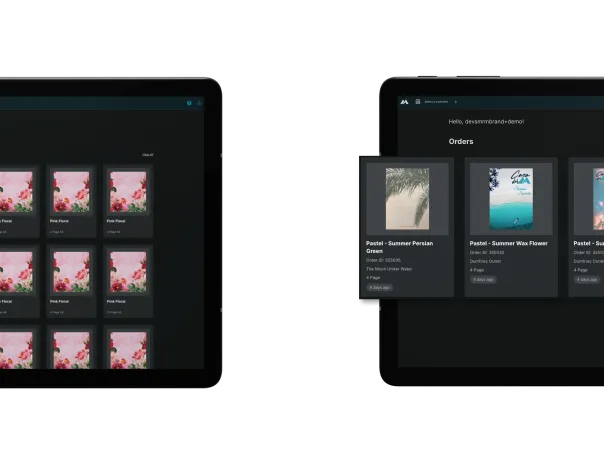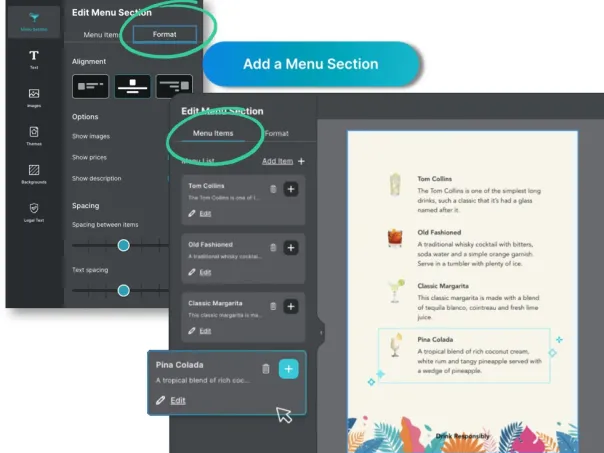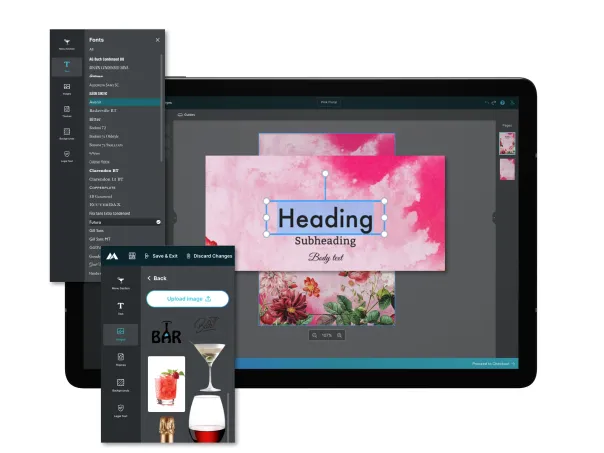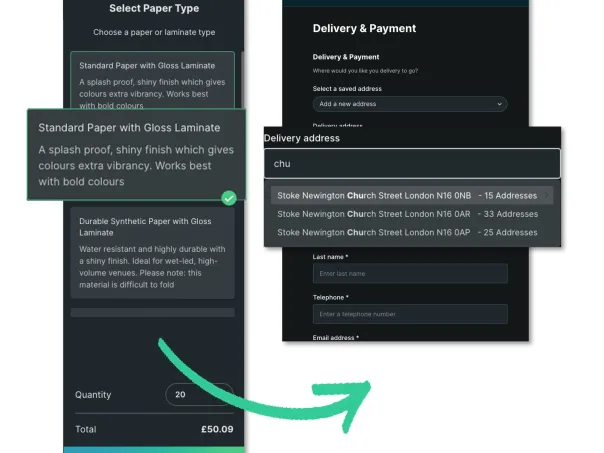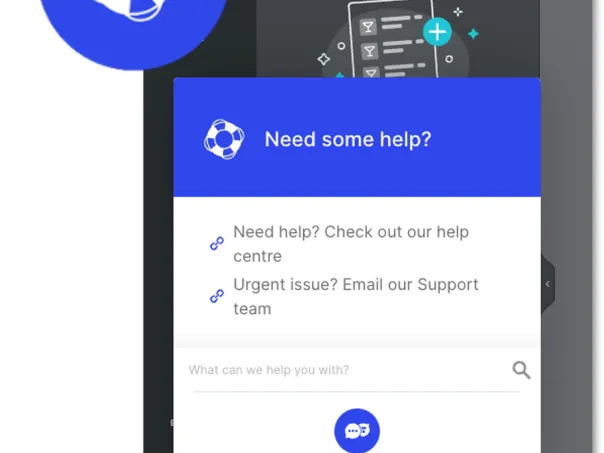Wait, what’s hyble?
Simply put, hyble is the name of our new marketing software. Building upon the original concept of the old ‘Brand Creator’ tool, we’ve worked tirelessly to build a new product from scratch – with improved features and capabilities; developed directly from your feedback.
What does hyble mean?
A lot of things!
We wanted a name that alluded to both the historical and future capabilities of our product. At a glance, hyble is a double entendre; it can be read as high ball (a drinking vessel - denoting our expertise servicing the beverage industry) or high-ball (to proceed at great speed; a metaphor for driving sales and a quick-to-use functionality). The word hyble itself also marries a number of concepts which encapsulate our new product…